FAQ: Describely Shopify App
In this article
- Where can I find the app?
- How much does the app cost?
- Is there a free trial?
- How do I install the app?
- What store information can Describely access?
- Are my meta fields used in content?
- How do I log into the app?
- How do I view invoices or manage my billing information?
- Can multiple users use the app?
- What do I do if I need help using the software?
- How do I change my subscription?
- How do I cancel or uninstall the app?
Why use Describely's Shopify app? With flexible pay-as-you-go and subscription options, Describely's Shopify app makes connecting and managing your growing eCommerce store a breeze. Find it in the Shopify App Store here.
Where can I find the app?
Head to Describely's listing in the Shopify App Store here to check out the app! You can also search "Describely" from the App Store at any time.
How much does the app cost?
- Describely's Shopify app offers a free plan, a recurring subscription plan, and a pay-as-you-go option.
- Our flexible pay-as-you-go pricing for $0.75 per product. With each product credit, you get unlimited content generations for 30 days!
- Our subscription plans are billed on a recurring, 30-day cycle. Learn more about how Shopify charges for apps here.
- Each paid plan includes a set number of products for AI generation, data enrichment and image processing credits. This lets you customize your experience based on your needs.
- API tokens are also available for purchase for tasks you'd like more automated.
- Not sure which option is right for you? If you need content regularly, choose a monthly subscription. If you only need content for a one-time or seasonal project, try our pay-as-you-go pricing (so you can only purchase credits for the products you need, when you need them - without any recurring cost).
Note: For subscriptions, Shopify ties app billing cycles to your Shopify billing cycle (meaning, they're billed at the same time). Shopify may prorate your app bill as needed to match the Shopify billing cycle.
Is there a free trial?
- Instead of a free trial, we offer a free-forever plan.
- The free plan includes AI content generation and data enrichment for 5 products.
- To upgrade from the free plan to a paid plan, follow these steps.
How do I install the app?
Note: Only the store admin can install the Describely app. All other account users can access the software from our website once they've been invited to the Describely account.
To install the Describely app through the Shopify App Store, follow the steps in this article.
What store information can Describely access?
- Describely only requires access to read and write content for your products. We do not have access to view or modify any customer or order information.
- Read more about Shopify App permissions here.
- For more information on how our app uses your data, contact us at support@describly.ai or view our privacy policy.
Are my meta fields used in content?
When you connect your Shopify store to Describely, you can choose which meta fields to bring in. This ensures Describely has access to the right product attributes and specifications to create quality content that meets your needs.
How do I log into the app?
- If you are the store admin, you can log into Describely from Shopify OR through our website (using the email linked to your Shopify account).
- All other users must first be invited to the Describely account and can then log in through our website.
To log in from your Shopify admin account:
- From your Shopify dashboard, click on your Apps on the bottom left.
-
In the search bar, you should see Describely under your Installed Apps. If not, doublecheck you've successfully installed the app.
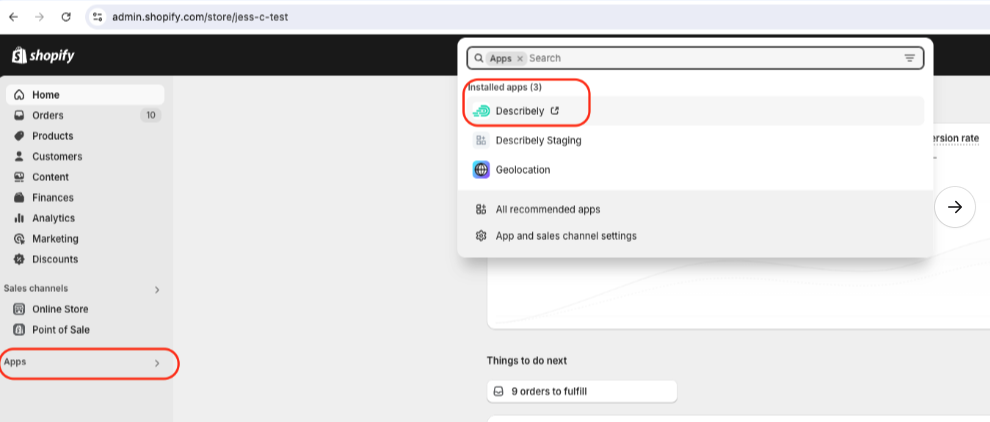
- Click on Describely to open the software in a separate browser tab.
- Click the Send Sign in code button to receive a secure authorization code in the email linked to your Shopify account.
- Copy and paste the code in Describely. Voila!
How do I view invoices or manage my billing information?
- To view invoices, follow the steps in this article.
- Check out this article to manage your payment method, billing address, and more.
Can multiple users use the app?
- Only the store admin can install and use the Describely app directly in Shopify.
- All other account users can access the software from our website once they've been invited to the Describely account.
What do I do if I need help using the software?
- Message us at support@describely.ai anytime, we're happy to help!
- Be sure to reference the email address linked to your Shopify store so we can easily locate your account.
- Alternatively, scroll to the bottom of the Shopify app, and click Get support to send us a message.
Tip: This article will guide you through the ins and outs of using Describely to optimize your Shopify store!
How do I change my subscription?
- To upgrade or downgrade your subscription, your store admin will need to log in to your Shopify store and follow these steps.
- If you already have Describely open, you can change your plan by clicking the Account button on the bottom left, toggling to the plan you'd like, and proceeding to checkout.
Note: Don't forget we offer pay-as-you-go as well! If a subscription isn't the right fit for your needs, you can always purchase only the product credits you need when you need them.
How do I cancel or uninstall the app?
We hate to lose you and would love to see if there's anything we can do to keep you. Reach out to our team at support@describely.ai anytime.
- Follow the steps here to uninstall the app.
- Once complete, if you are signed up to a Describely Shopify app subscription, it will be cancelled and you won't be billed moving forward.
- Refunds are handled on a case- by-case basis. To request a refund, email support@describely.ai with the email address linked to your Shopify store. Alternatively, scroll to the bottom of the Shopify app, and click Get support.
- If you choose to sign up again in the future, simply reinstall the app.